Install Pitel Connect App
note
To install an app from Market or using Telephony feature, you must have a paid or trial Bitrix24 account. You can active your trial follow guide here.
Install Pitel Connect App
- Go to Applications > Market and search for Pitel Connect.
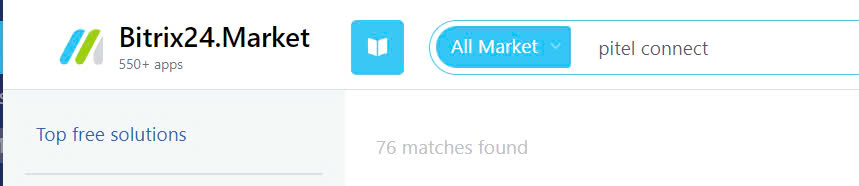
- Click "Install" to start.
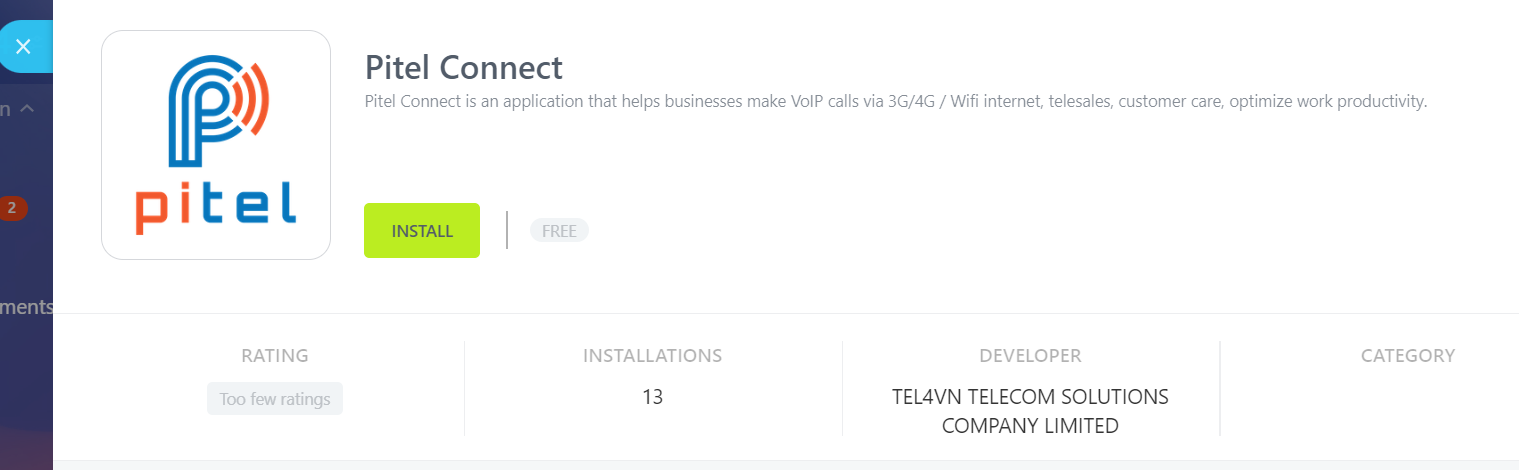
- Accept the policy and click Install.
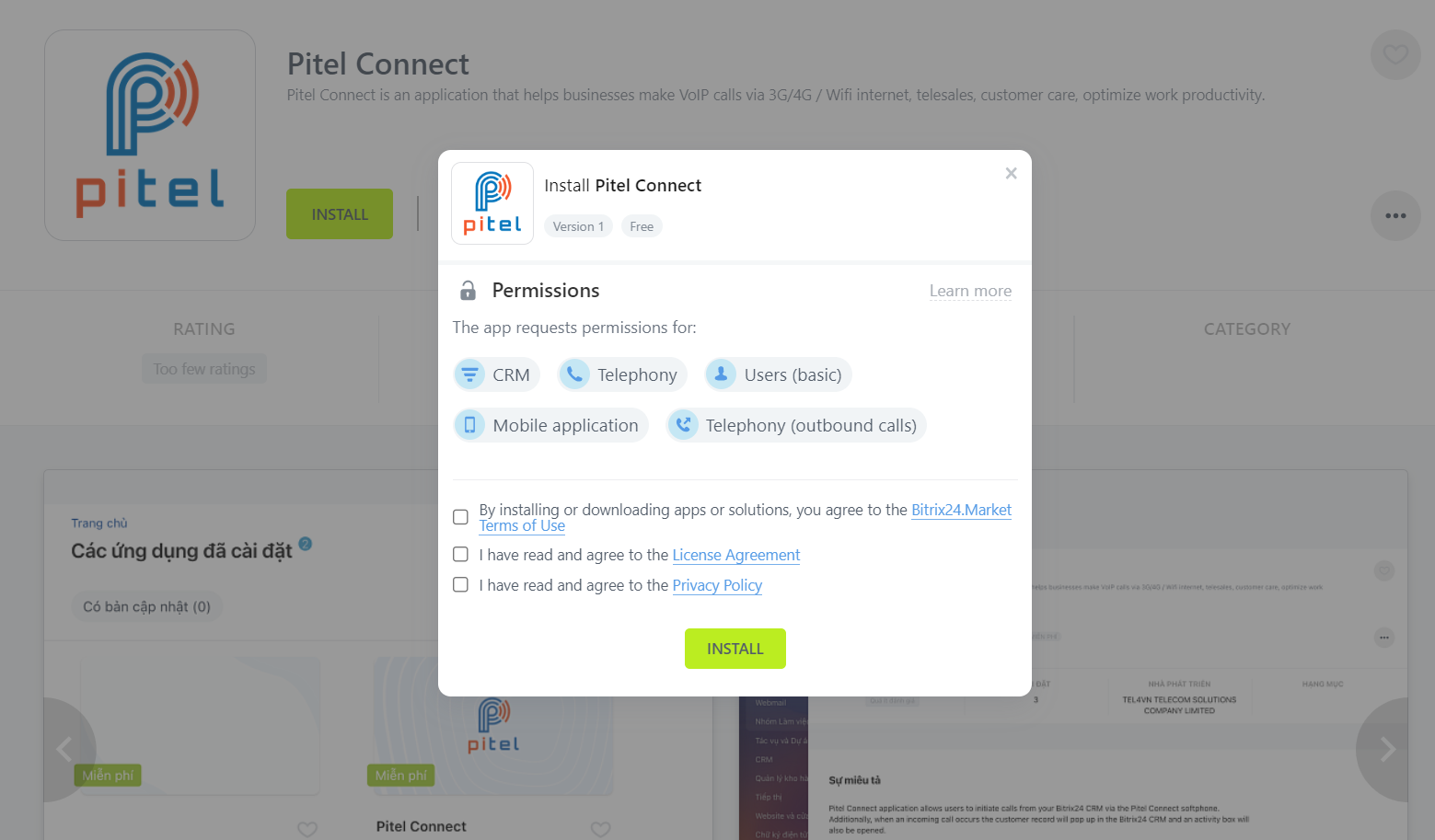
Install via Test App
tip
If you cannot install Pitel Connect from the Market, please contact our team via sales@tel4vn.com and send the domain of your Bitrix24 to get support for installation.