Initial configuration for Pitel Connect
After the app is successfully installed, the setup interface will automatically open.
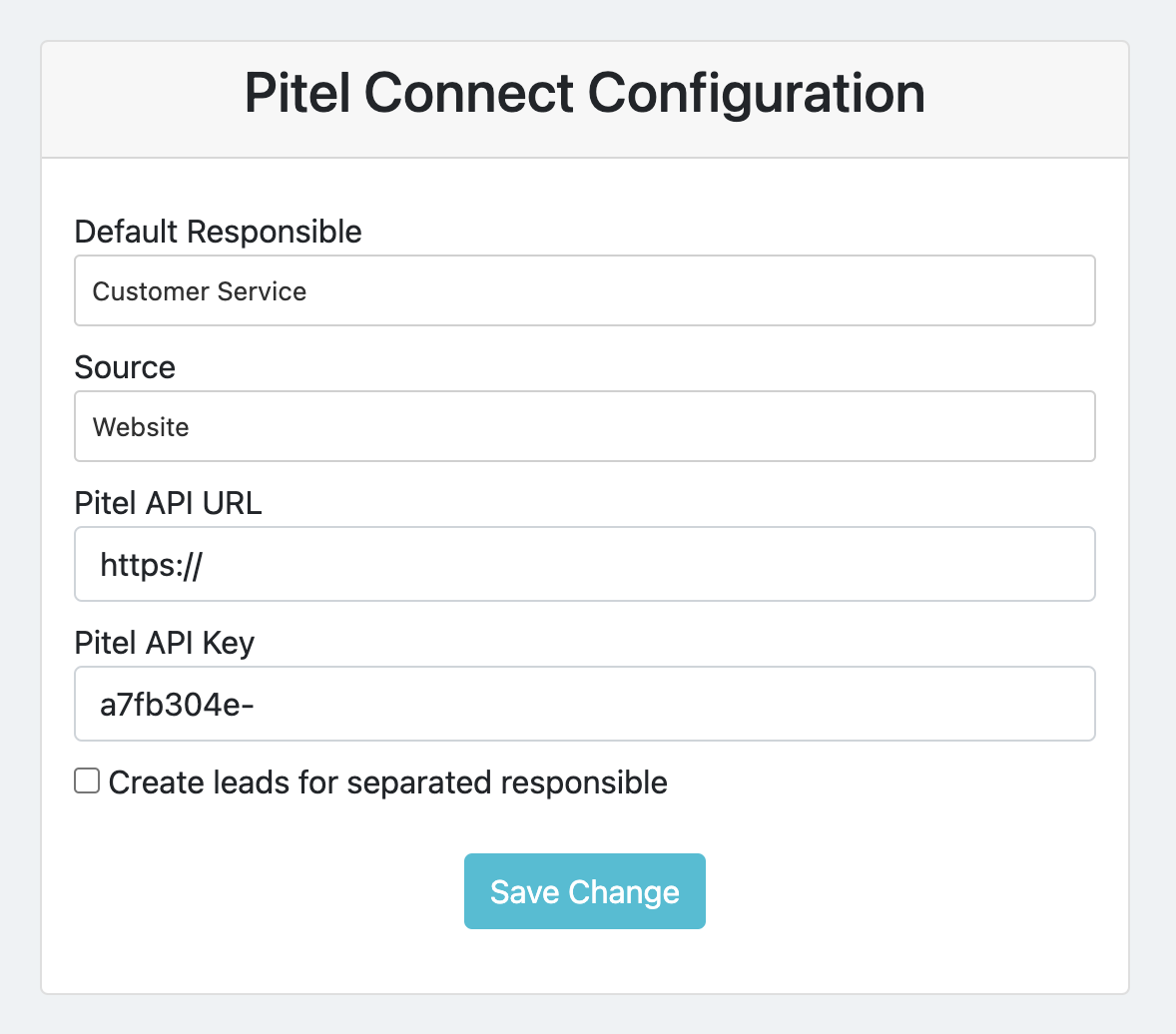
- Select the default responsible employee. This employee will be assigned if no other employee is found based on the call information.
- Input API URL:
https://pitel04-api.tel4vn.com - Input API KEY: the value you copy from step Obtain Pitel API Key.
- If you need to create leads with the same phone number for different responsible user, select "Create leads for separated responsible".
Click "Save changes" to save the information.