Testing
- Ensure the webhook is functioning properly.
- Verify that Pitel allows inbound and outbound calls.
- Confirm that extensions have been created in the PBX and correctly assigned to Bitrix users.
- Ensure that the SIP account is logged in to the softphone.
- Make test calls (inbound and outbound).
- Check call history and recordings.
The interface on the customer side:
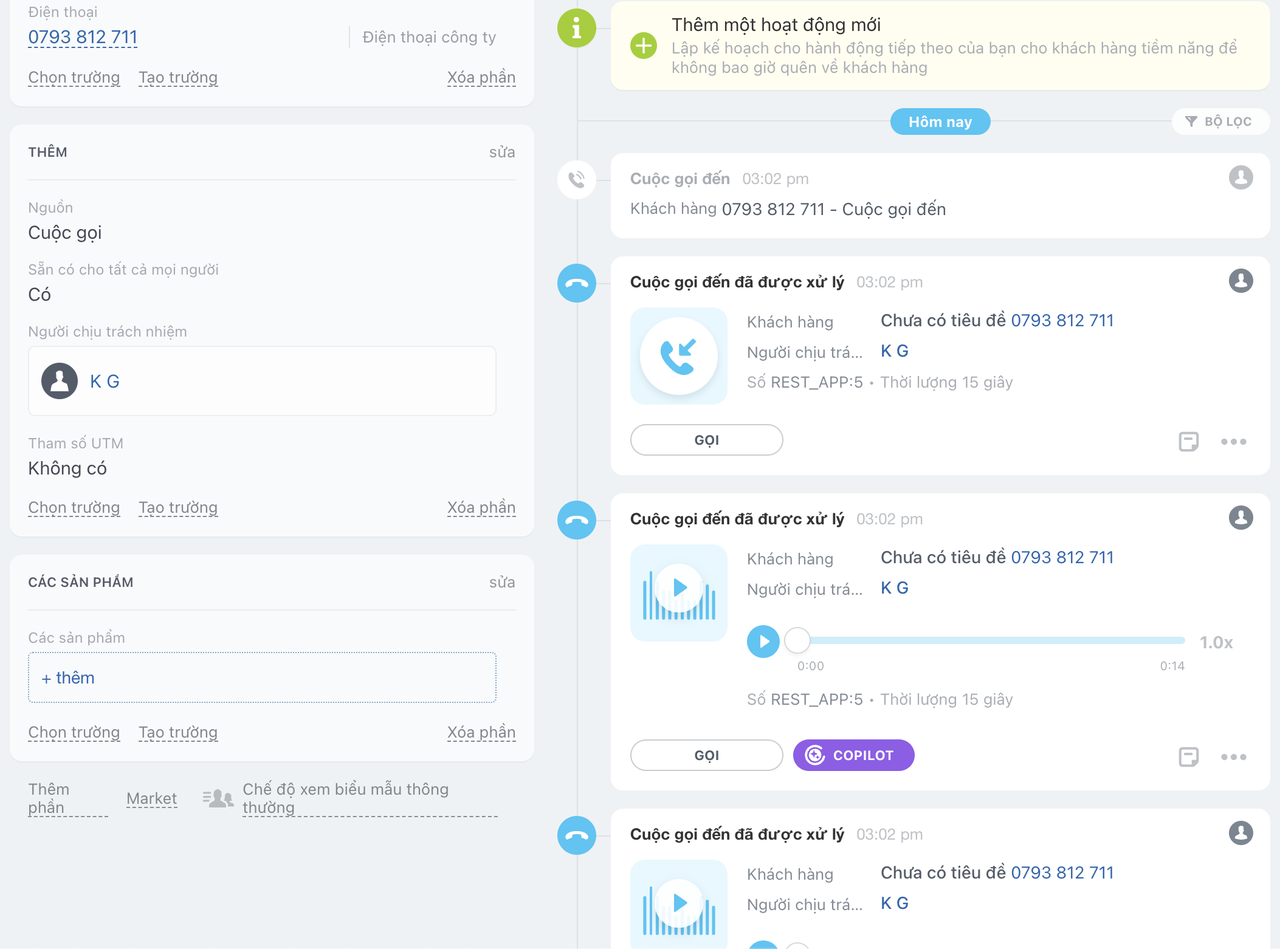
The Call Detail Record interface on Telephony.
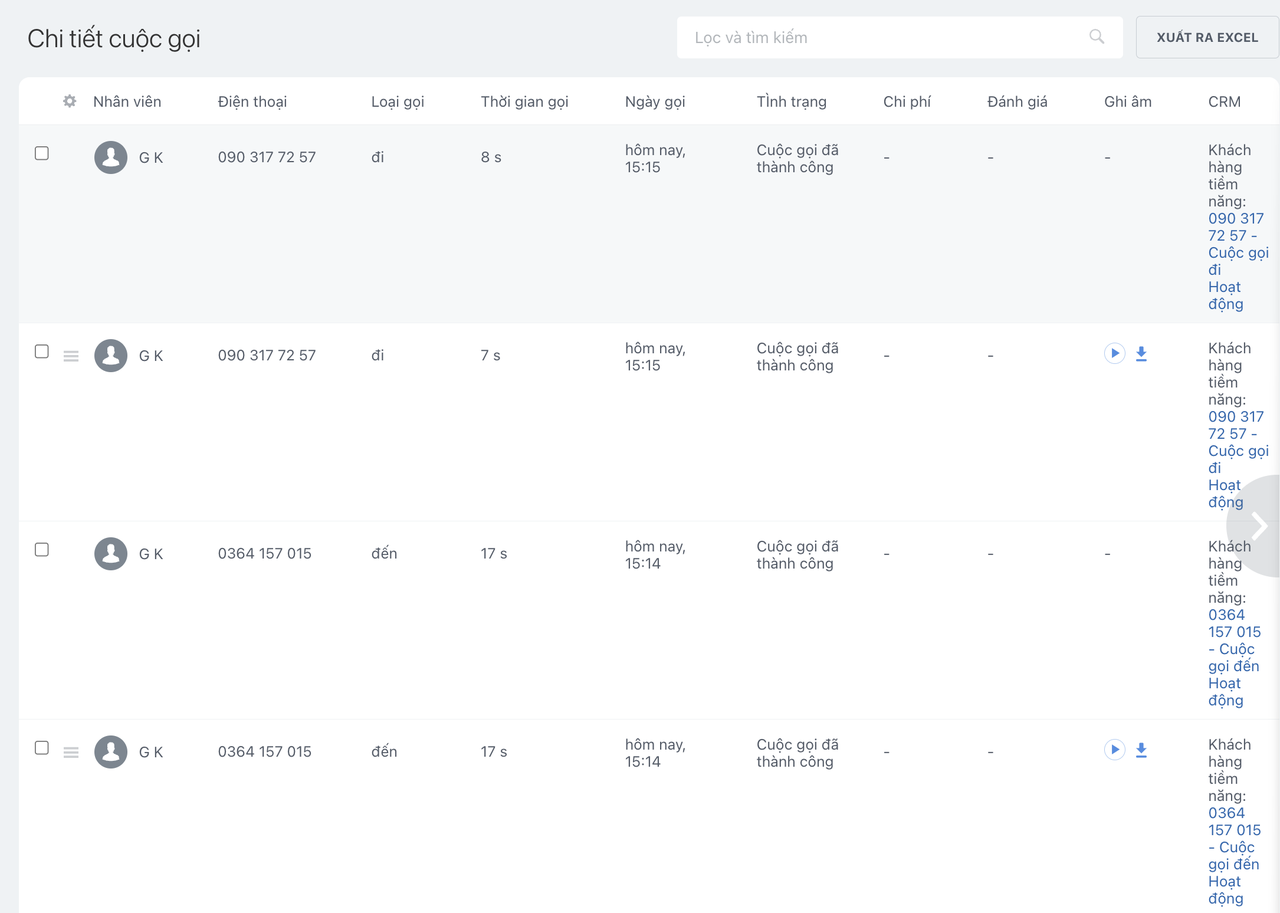
warning
The Recording feature of Bitrix requires uploading the recording file. This means that the recording file will be duplicated between Bitrix and Pitel in this solution.